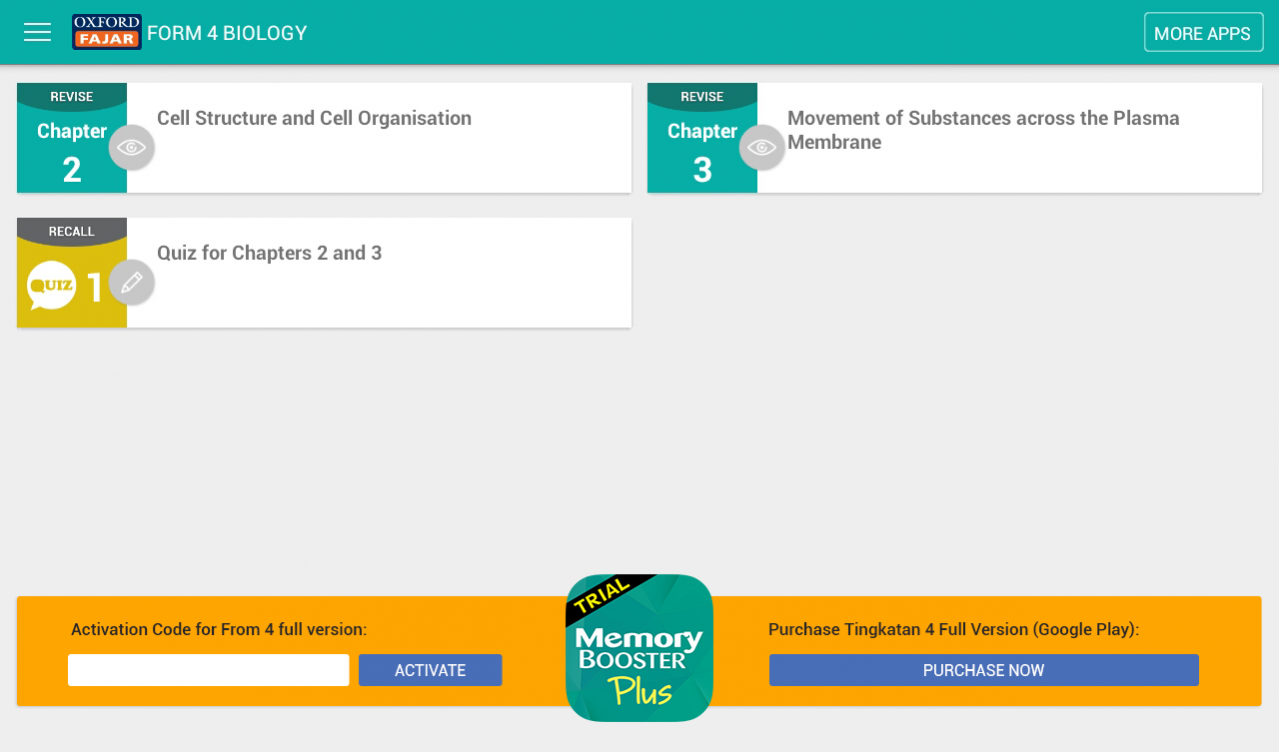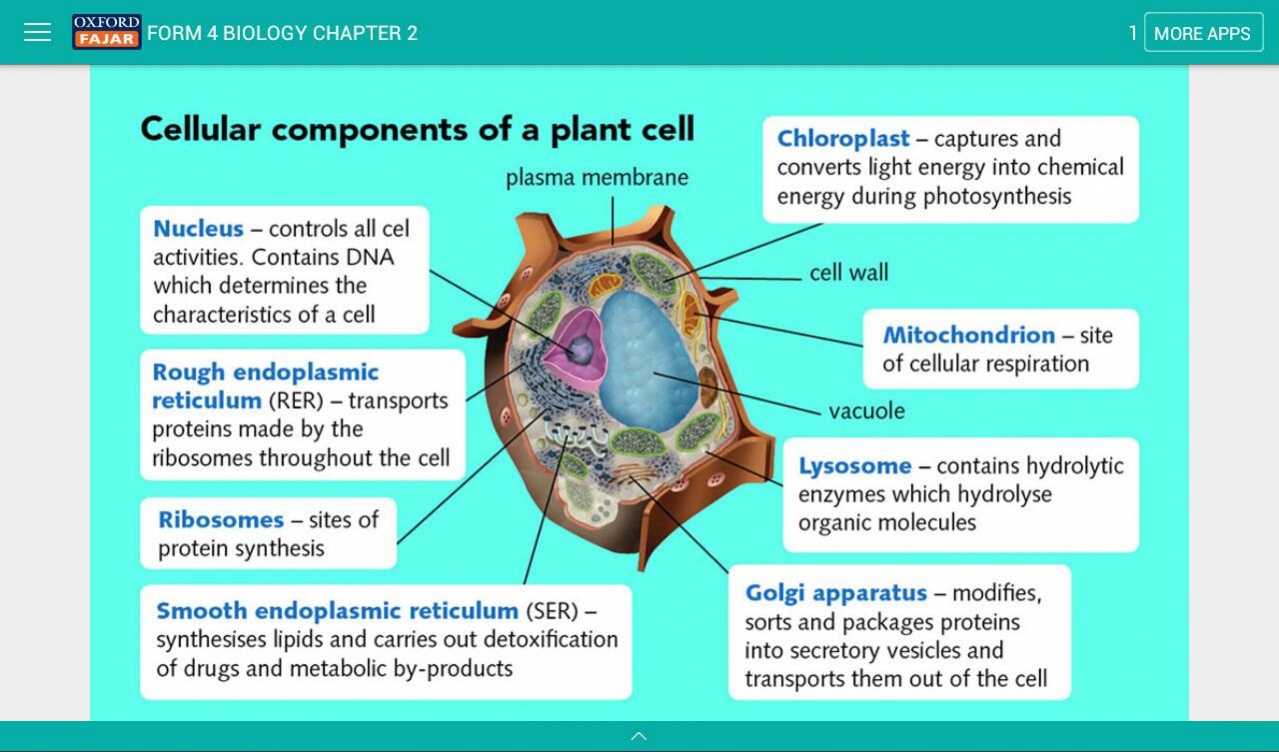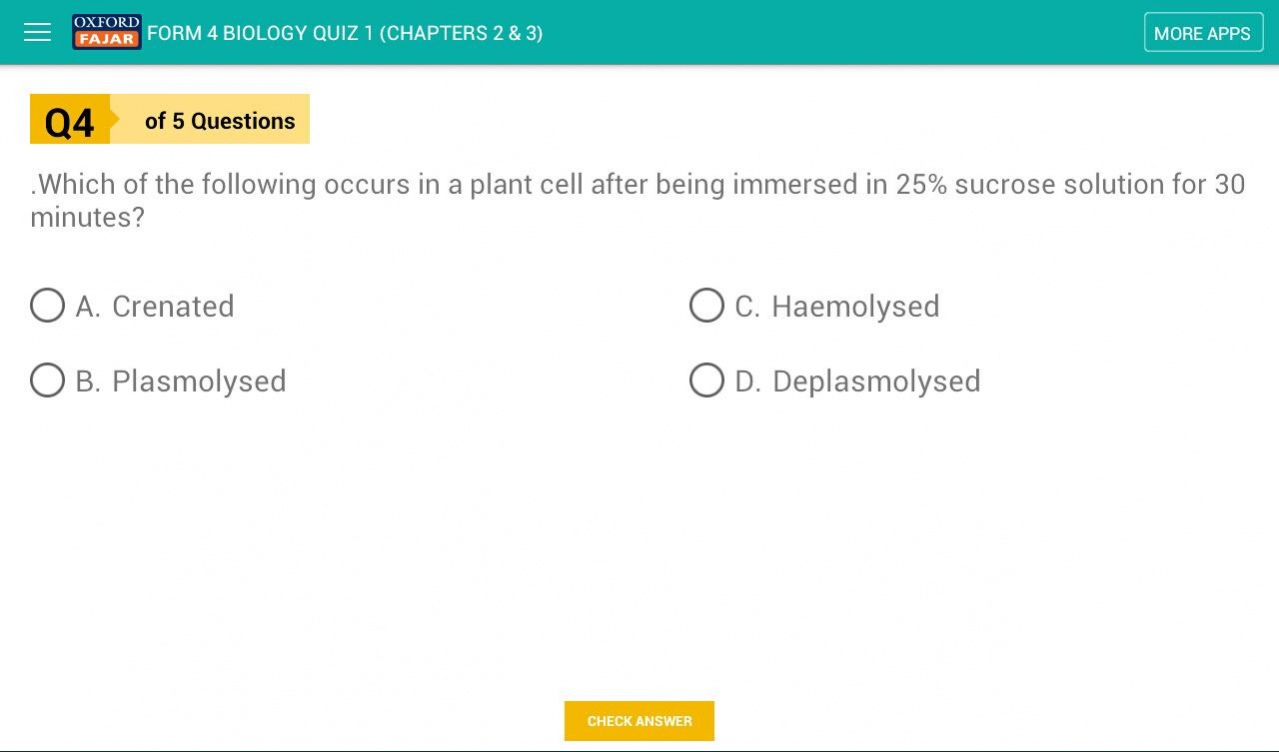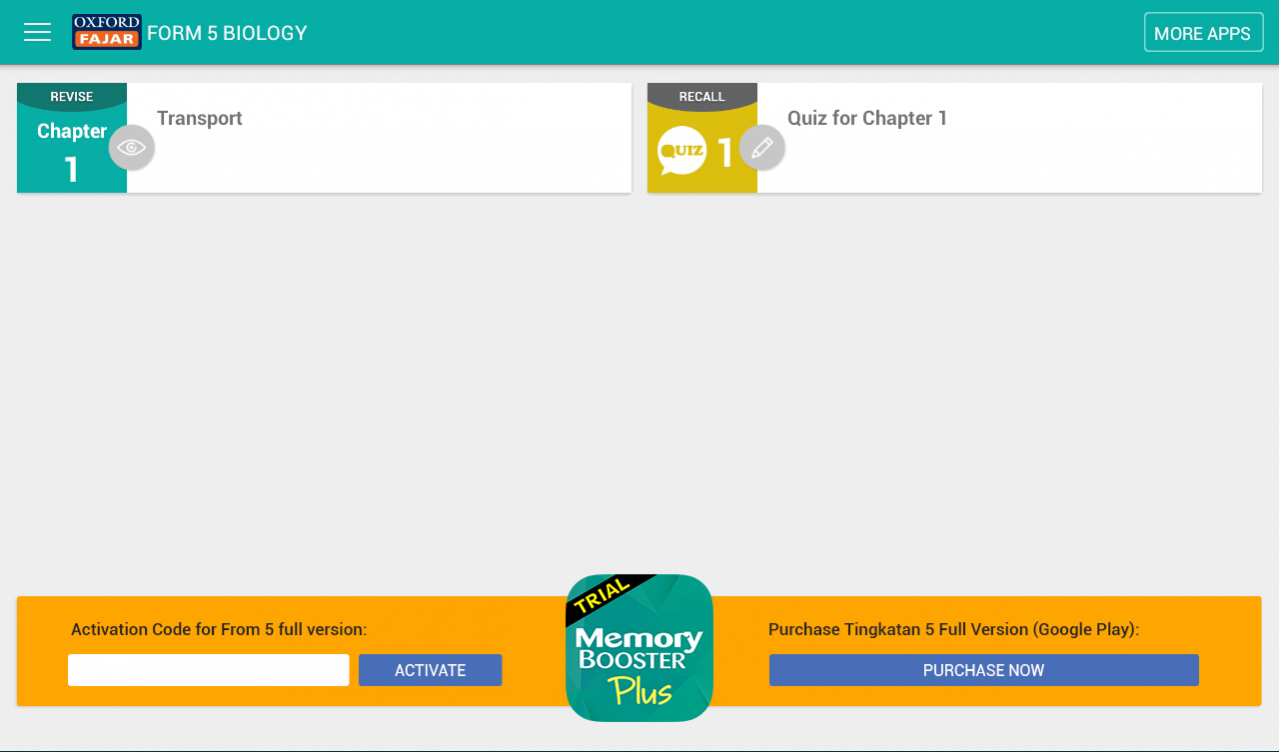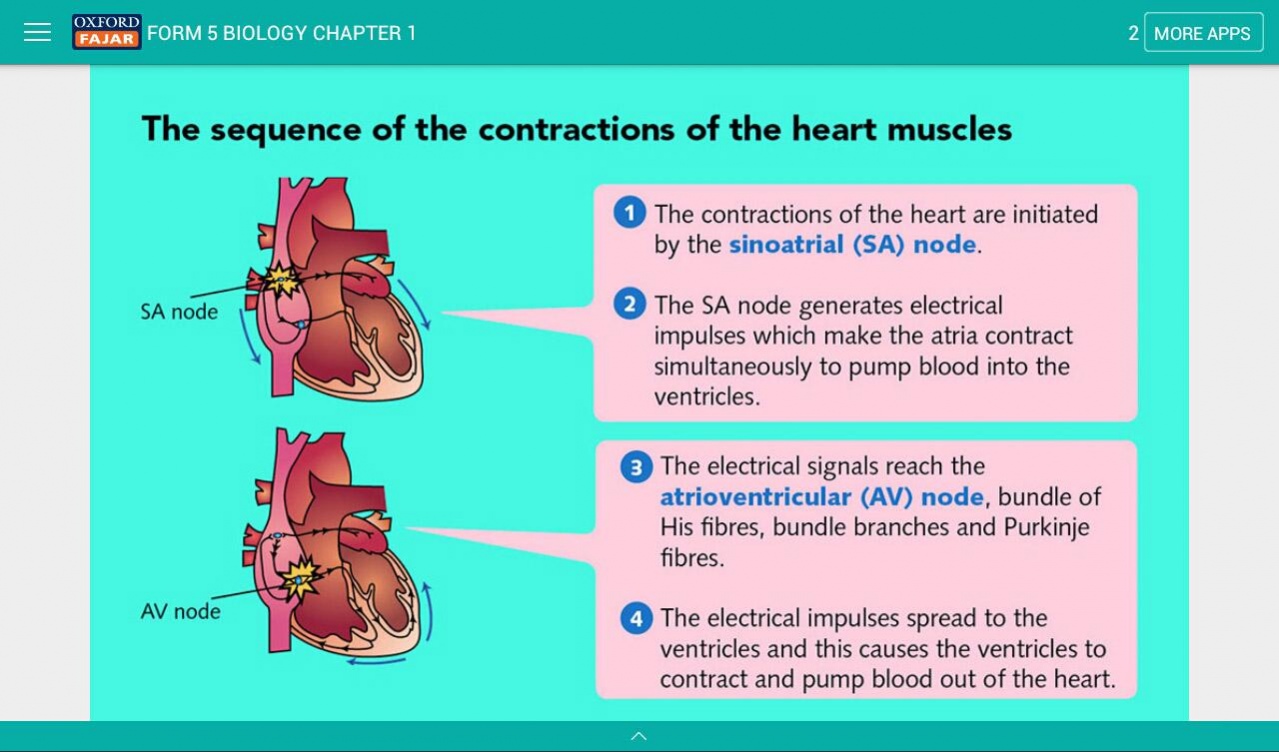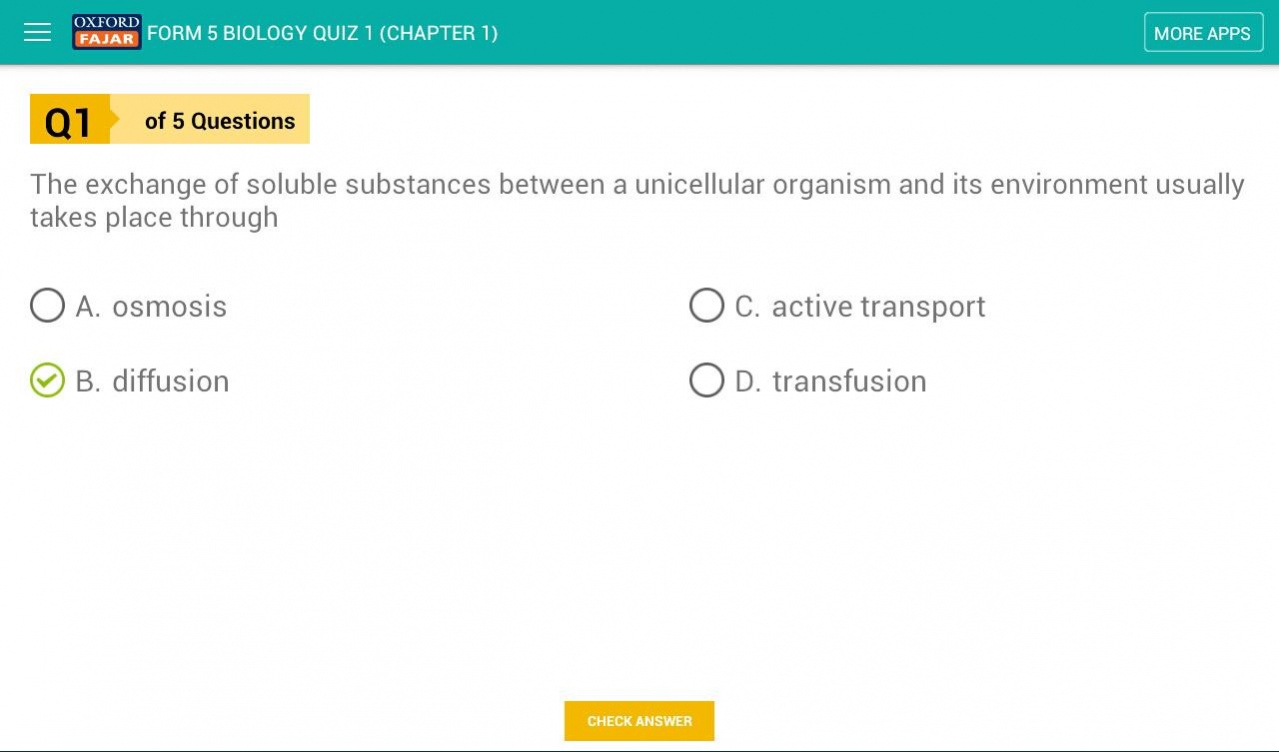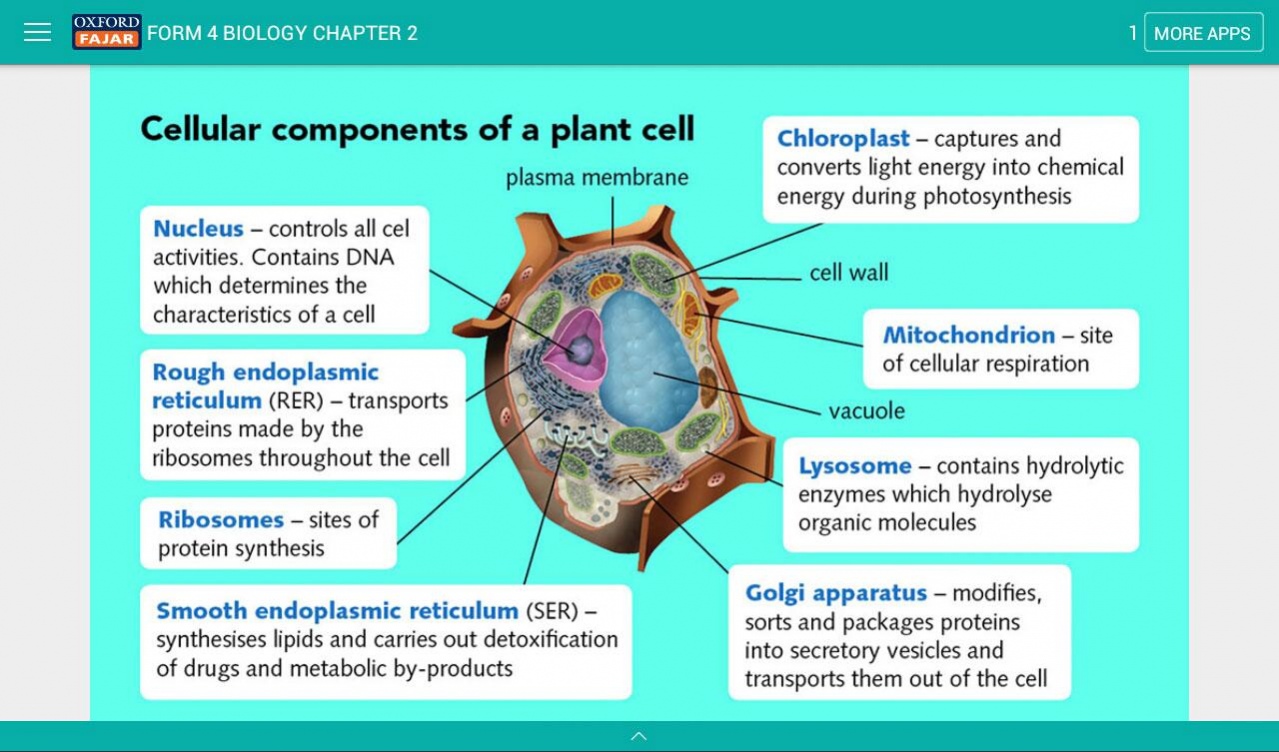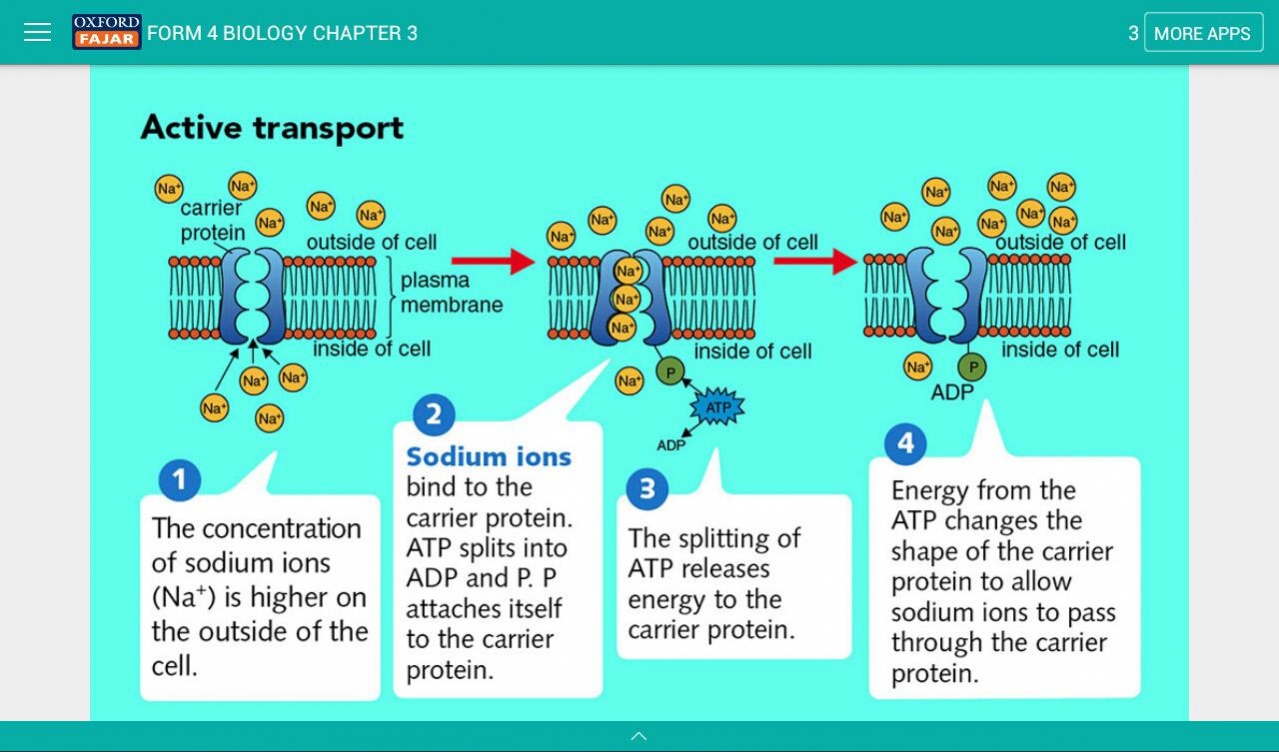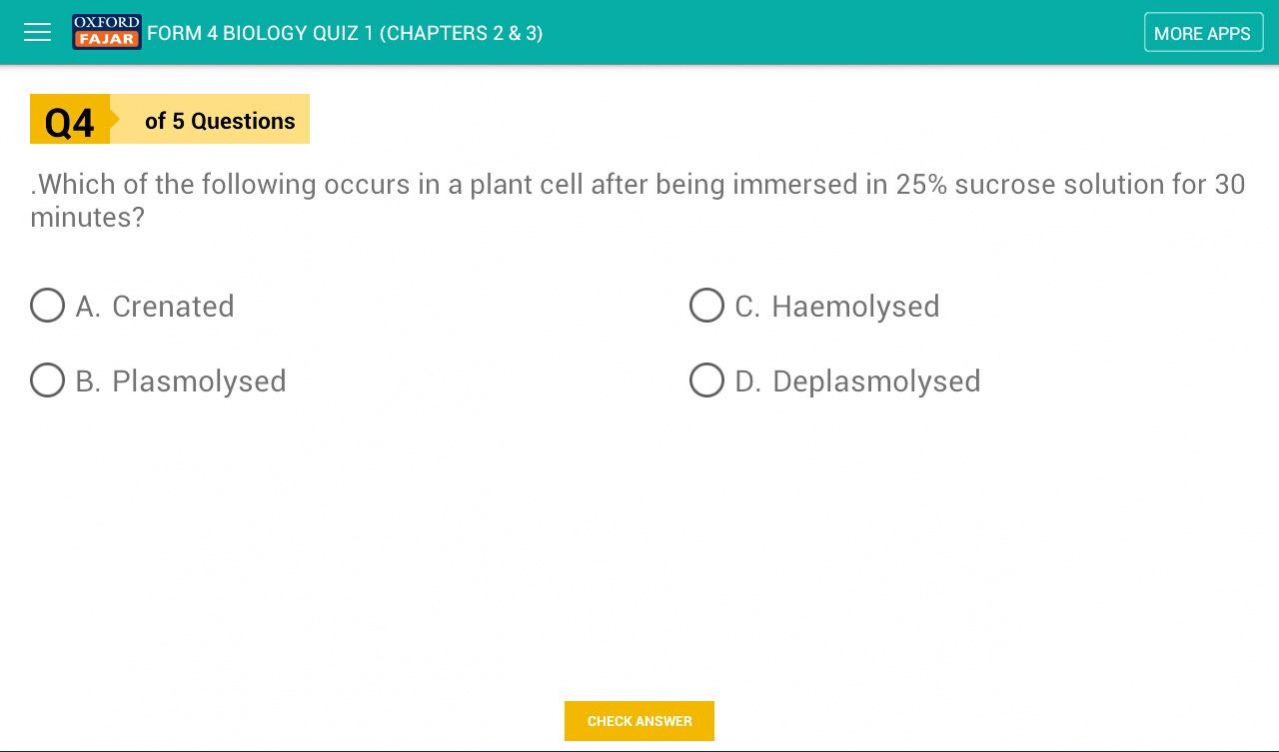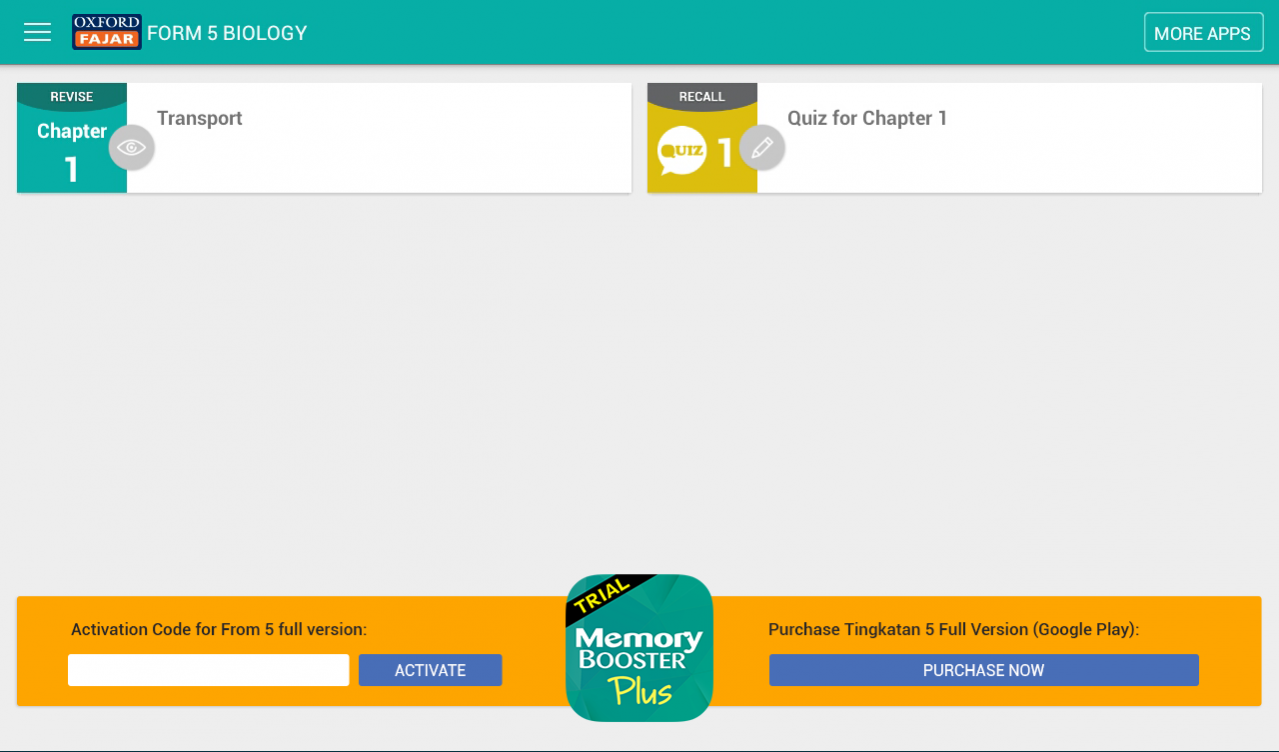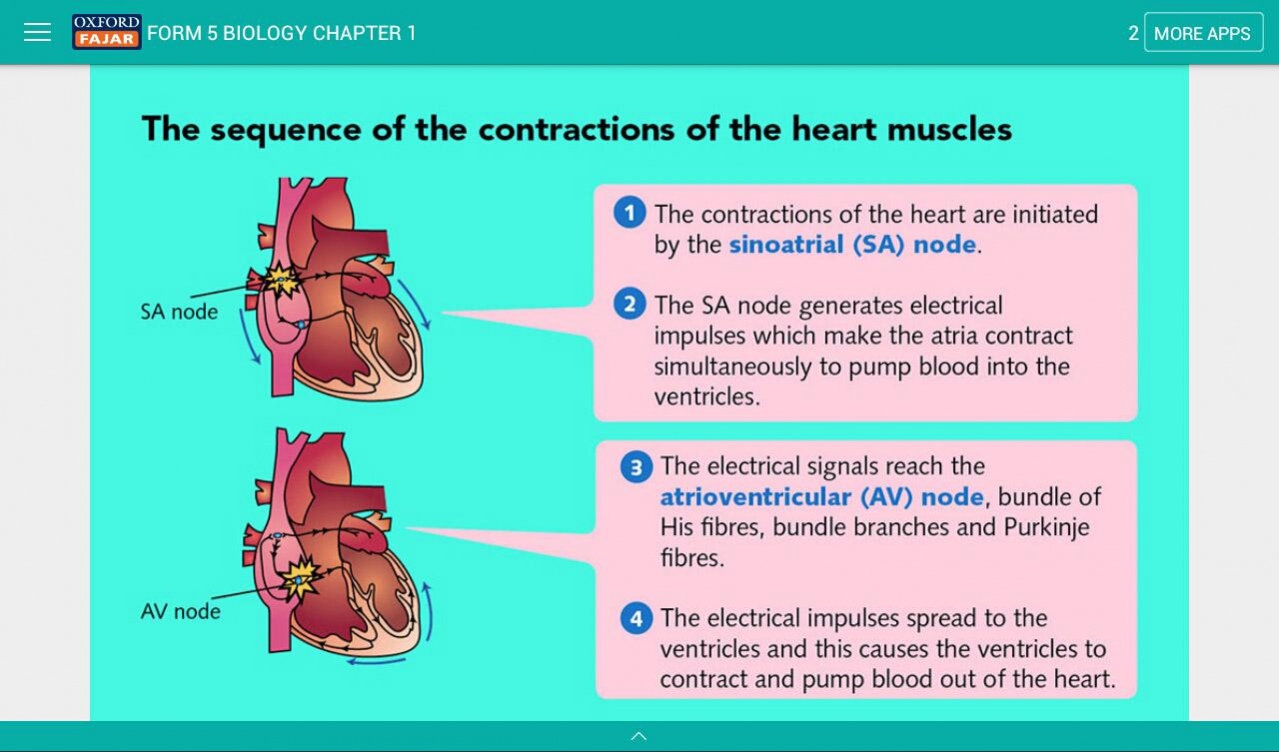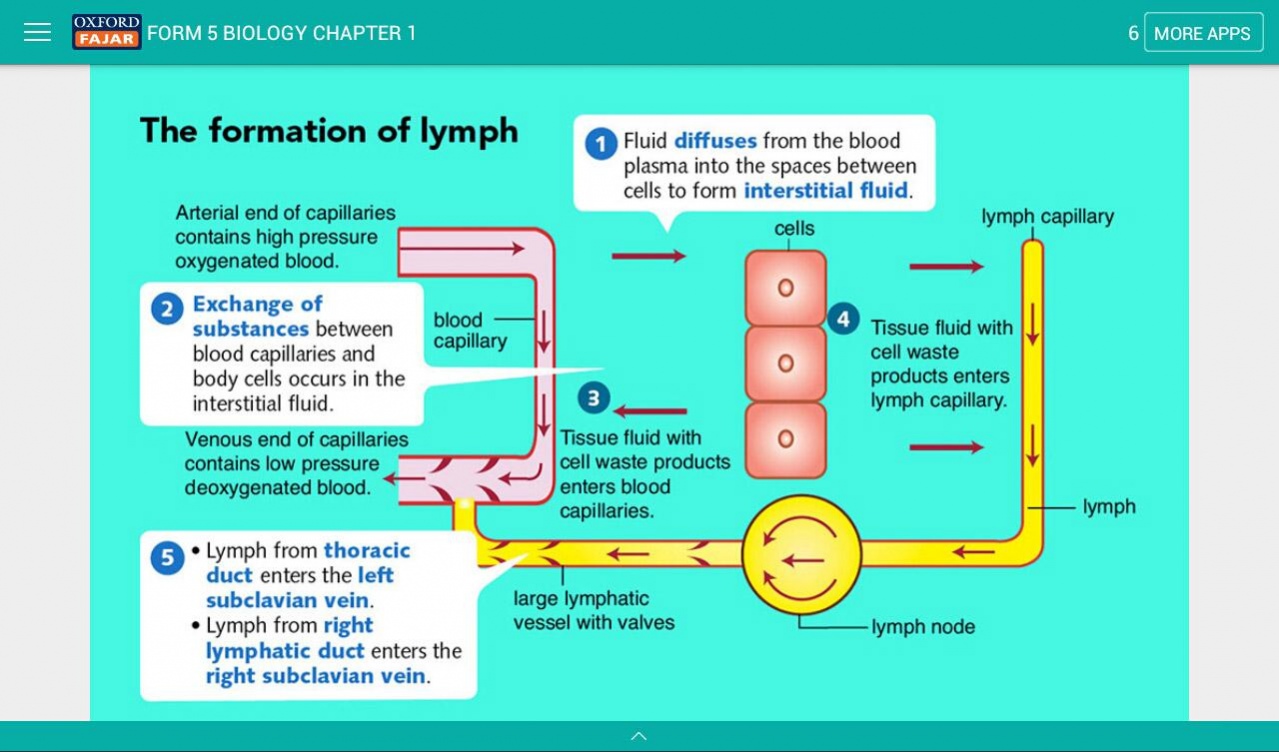SPM Biology 1.0.6
Free Version
Publisher Description
Memory Booster Plus is a self-study, exam prep app designed to help students Revise, Retain and Recall key concepts. Revision notes for the important topics of Forms 4 and 5 Biology syllabuses are organised into study cards for easy viewing, and the information presented using formats proven to aid retention - diagrams, infographics, tables, graphs, bite-size chunking and using colours. Multiple interactive quizzes are included to prompt and test recall. It’s quick revision anytime, anywhere for effective exam preparation.
*Support on Android devices from OS 4.0 and above, optimized display for standard screen resolution of smart phone & tablet.
Licensing Agreement
Please read and understand the terms that apply to download/purchase of this product, as stated in this link: http://memorybooster.oxfordfajar.com.my/eula/Oxford_Fajar_EULA.pdf
Note that download/purchase of the app indicates acceptance of the stated terms.
About SPM Biology
SPM Biology is a free app for Android published in the Teaching & Training Tools list of apps, part of Education.
The company that develops SPM Biology is Oxford Fajar. The latest version released by its developer is 1.0.6. This app was rated by 5 users of our site and has an average rating of 2.4.
To install SPM Biology on your Android device, just click the green Continue To App button above to start the installation process. The app is listed on our website since 2017-06-05 and was downloaded 132 times. We have already checked if the download link is safe, however for your own protection we recommend that you scan the downloaded app with your antivirus. Your antivirus may detect the SPM Biology as malware as malware if the download link to com.oxfordfajar.memboost.bio.free is broken.
How to install SPM Biology on your Android device:
- Click on the Continue To App button on our website. This will redirect you to Google Play.
- Once the SPM Biology is shown in the Google Play listing of your Android device, you can start its download and installation. Tap on the Install button located below the search bar and to the right of the app icon.
- A pop-up window with the permissions required by SPM Biology will be shown. Click on Accept to continue the process.
- SPM Biology will be downloaded onto your device, displaying a progress. Once the download completes, the installation will start and you'll get a notification after the installation is finished.